I have been geting this request alot now i have to drop it ... Just follow my simple stepz...
Step1... Download your uc browser in our app store and goto our games store click on any game you want to download .....
Step2.. When it opens u will see "install"/"save"/"cloud download" click on save n goto memory card or anywhere n save it ... When u save it u will see e.g if u saved "die hard" u will see die hard_jar,,
step3.... After it as downloaded now use ur phone to rename that _jar to _jpg and login to 2go n share it to your friend u like to n after that tell that your friend after accepting he/she should rename that _jpg to .jar n it will start working.....
Thursday 16 April 2015
How to send games on 2go.
Tags
# 2go tips
About Khelechy
Soratemplates is a blogger resources site is a provider of high quality blogger template with premium looking layout and robust design. The main mission of templatesyard is to provide the best quality blogger templates.
2go tips
Labels:
2go tips
Subscribe to:
Post Comments (Atom)




TapScanner Premium Mod Apk Technical ATG
ReplyDeleteYoutube music mod apk latest
DC pandey physics pdf for free download
technical sagar all paid courses free
how to bypass nordvpn authentication
technical sagar hacking course free download