I have been offline on 2go for some time now, so when i logged in, i got
loads of messages from friends asking me how to change their current
2go registration number to a new phone number without losing their 2go
account. Well it is possible to do that. But instead of replying each of
them one after the other which wasn't possible, then i decide to
publish this post for them to read. Without a verified 2go account, you won't be able to buy Gocredits.
But if you lost you verified 2go phone number and wish to buy gocredits, then you will have to change your current verified 2go phone number to a new one.
Also Read: How I Finally Download 2go for my Nokia E5
If you want to change your 2go registered number to a new one, just follow this simple steps below.
Note that, you can do it either on your PC or mobile phone.
1. Visit wap.2go.im on either device
2. If you check the address bar, you should see the address will change to this http://wap.2go.im/s/ZZbdjjbJbHDJILqSe/ when you are on PC. Or this http://wap.2go.im/s/ZZBDjFfEEhdBss1PN/ when you are on phone.
3. Which ever the case, just add this (change.php) at the end of the URL excluding the brackets, then hit enter. Then it will open a page like the one shown below
4. Enter the required information in the spaces provided and hit the proceed button. That's all.
Please note that, if you forgot your old SIM number you used to register your 2go account, you won't be able to change it again.
I hope this info helps? feel free to share this post with your friends using the like/share buttons. You can also subscribe to my blog below for more tips delivered to your inbox. Thank you.
But if you lost you verified 2go phone number and wish to buy gocredits, then you will have to change your current verified 2go phone number to a new one.
Also Read: How I Finally Download 2go for my Nokia E5
If you want to change your 2go registered number to a new one, just follow this simple steps below.
Note that, you can do it either on your PC or mobile phone.
1. Visit wap.2go.im on either device
2. If you check the address bar, you should see the address will change to this http://wap.2go.im/s/ZZbdjjbJbHDJILqSe/ when you are on PC. Or this http://wap.2go.im/s/ZZBDjFfEEhdBss1PN/ when you are on phone.
3. Which ever the case, just add this (change.php) at the end of the URL excluding the brackets, then hit enter. Then it will open a page like the one shown below
4. Enter the required information in the spaces provided and hit the proceed button. That's all.
Please note that, if you forgot your old SIM number you used to register your 2go account, you won't be able to change it again.
I hope this info helps? feel free to share this post with your friends using the like/share buttons. You can also subscribe to my blog below for more tips delivered to your inbox. Thank you.






No comments:
Post a Comment